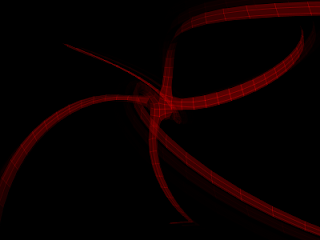C:/Ruby/lib/ruby/gems/1.8/gems/activerecord-2.3.4/lib/active_record/attribute_methods.rb:344:in `respond_to?' C:/Ruby/lib/ruby/gems/1.8/gems/activerecord-2.3.4/lib/active_record/attribute_methods.rb:344:in `respond_to?' C:/Ruby/lib/ruby/gems/1.8/gems/activerecord-2.3.4/lib/active_record/validations.rb:40:in `value' C:/Ruby/lib/ruby/gems/1.8/gems/activerecord-2.3.4/lib/active_record/validations.rb:79:in `generate_message' C:/Ruby/lib/ruby/gems/1.8/gems/activerecord-2.3.4/lib/active_record/validations.rb:30:in `message' C:/Ruby/lib/ruby/gems/1.8/gems/activerecord-2.3.4/lib/active_record/validations.rb:34:in `full_message' C:/Ruby/lib/ruby/gems/1.8/gems/activerecord-2.3.4/lib/active_record/validations.rb:275:in `full_messages' C:/Ruby/lib/ruby/gems/1.8/gems/activerecord-2.3.4/lib/active_record/validations.rb:275:in `map' C:/Ruby/lib/ruby/gems/1.8/gems/activerecord-2.3.4/lib/active_record/validations.rb:275:in `full_messages' C:/Ruby/lib/ruby/gems/1.8/gems/activerecord-2.3.4/lib/active_record/base.rb:2036:in `inject' C:/Ruby/lib/ruby/gems/1.8/gems/activerecord-2.3.4/lib/active_record/validations.rb:274:in `each' C:/Ruby/lib/ruby/gems/1.8/gems/activerecord-2.3.4/lib/active_record/validations.rb:274:in `inject' C:/Ruby/lib/ruby/gems/1.8/gems/activerecord-2.3.4/lib/active_record/validations.rb:274:in `full_messages' C:/Ruby/lib/ruby/gems/1.8/gems/actionpack-2.3.4/lib/action_view/helpers/active_record_helper.rb:201:in `error_messages_for' C:/Ruby/lib/ruby/gems/1.8/gems/activesupport-2.3.4/lib/active_support/core_ext/enumerable.rb:59:in `map' C:/Ruby/lib/ruby/gems/1.8/gems/activesupport-2.3.4/lib/active_support/core_ext/enumerable.rb:59:in `sum' C:/Ruby/lib/ruby/gems/1.8/gems/actionpack-2.3.4/lib/action_view/helpers/active_record_helper.rb:201:in `error_messages_for' C:/Ruby/lib/ruby/gems/1.8/gems/activesupport-2.3.4/lib/active_support/core_ext/object/misc.rb:78:in `with_options' C:/Ruby/lib/ruby/gems/1.8/gems/actionpack-2.3.4/lib/action_view/helpers/active_record_helper.rb:192:in `error_messages_for' C:/workspace/epanel_latest1/app/helpers/application_helper.rb:184:in `error_messages_for' C:/workspace/epanel_latest1/app/views/login_users/login.html.erb:60:in `_run_erb_app47views47login_users47login46html46erb'
The culprit turned out to be:
model.errors.add('', 'Some message')
and the fix was to change this tomodel.errors.add_to_base('Some message')